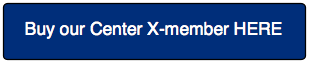Note You might be looking for something else! Go to the Help . Miracle Xiaomi Tool Complete Xiaomi Features [X] Miracle Xiaomi Tool v1.56 (Login Edition) Note: Add 21+ No Need Authorized Model 1. 4. The file will download to your Downloads folder. The MiFlash Tool will now open up on your Windows PC. If already installed on your computer, then follow the next step. Xiaomi flash files are in the 7Zip extension folder, so install the 7zip software to extract them. Password: Register: FAQ: Donate: Forum Rules : Root any Device iPhone Unlock [ Easy-JTAG ] Direct Unlock Source : . user guide / SIM insertion tool / Ultra-slim case. I Flashed many times using EDL mode, for this I asked how you are doing it. Xiaomi Flash tool. Read Flash. Xiaomi Flash Tool (Mi Flash Tool) allows you to flash or install stock firmware (ROM) on Xiaomi Devices. Redmi 5 plus (vince) dead after wrong flash. Mi Account & FRP File: Redmi 5: Download. Also Read: Top 5 Adblock Plus Alternatives for Android. Home > Firmware > Redmi 5 Redmi 5 Download Xiaomi Redmi 5 Firmware. Right way, is to place firmware in C drive or with no space as shown in pic below. Download and extract Xiaomi Redmi 5 Plus Fastboot flash file (firmware). Nyalakan kembali dengan masuk ke mode fastboot, caranya: Tekan dan tahan " Volume Bawah + Power " sampai muncul logo MI Bunny seperti gambar di bawah baru lepaskan. Caranya tekan dan tahan tombol volume bawah + power sampai logo fastboot Xiaomi. Press "Flash" to start flashing process. Xiaomi Redmi Note 5 (China) . Plastic Crowbar. Extract it by WinRAR. You can flash or Software Update your Xiaomi phone from MIUI stock ROM (Flash File) using official Mi Flash Tool. Download the Xiaomi Redmi 5 Plus dump file to your computer. Download ADB For Normal Connect. What's new. Write Flash. Forums. The ROM files on this page are the official ROM published by Xiaomi. MTK Drivers Package (auto install using .bat file): MTK_drivers.rar Langkah Pertama kalian Extrak file yang sudah kalian download semuanya di halaman atas, dan pilih Instal terlebih dahulu MiFlash 2015 dan Usb Driver Usb Qualcom. If already installed on your computer, then follow the next step. Redmi Note 5 || Redmi 5 plus || Pattern, Frp Mi Account One Click Unlock || Unlock Tool. Extract the Xiaomi Redmi 5 Plus dump file on your computer's drive. Improve Oppo EMMC Factory Reset (Meta Mode) 4. Cara Ekstrak ROM Fastboot yang Benar. Find out more about the app here. Format (Factory reset) Xiaomi account remove. Setelah instalasi selesai, jalankan MiFlash Tools dengan membuka folder C:\XiaoMi\XiaoMiFlash kemudian Klik Kanan Run as Administrator pada XiaoMiFlash.exe atau bisa juga melalui icon Mi Flash Tools yang muncul di dekstop. Copy the magisk file to your Xiaomi Redmi 5. If Fastboot firmware. New posts Unanswered threads Search forums. A Windows-based PC/laptop. 3. Return to the TWRP Recovery menu and tap on 'Install'. Redmi 5 Plus | Redmi 5. Plastic Antistatic Crowbar. Model codename is rosy. Click on the link below to download the Redmi 5 Plus (Vince) Stock Recovey. Xiaomi - Flash without Credit - Reset | Disable Micloud One Click Via EDL No Need UnlockBootLoader No Need Flash File | Fix Baseband | Wipe Efs - Backup - Restore EFS | Read . Hydra Tool. Xiaomi Redmi Note 5/Redmi 5 Plus ("vince") Xiaomi Redmi Note 5 Pro/Redmi Note 5 AI . MIUI Tm Resmi Romlar; . Open eMMC ToolBox Ufi or EasyJTAG Plus Box. Restart your Xiaomi mobile in Fastboot mode. Cara Bypass Mi Cloud Redmi 5 Plus Vince. Xiaomi Redmi 5 Plus (vince) Firmware Download. 2. Write Dump. Original Guide - Made by feds64http://en.miui.com/thread-1750833-1-1.html Step 0: Open the 5 Plus and get it loaded to EDL ModeStep 1: Download Minimal ADB a. Caranya tekan dan tahan tombol volume bawah + power sampai logo fastboot Xiaomi. Phone. Add Oppo Android 11 Factory Reset (Meta Mode) 5. Previous article Realme C3 vs Redmi 8A vs Vivo Y91: Specs Comparison. Dual LED flash PDAF Low light enhancement HDR Panorama Burst mode Face recognition. Xiaomi Redmi Note 5 (India) Download For Flashing Firmware. Select TWRP Flash. Read and write QCN. Fastboot. Step 3 Agree to the Terms. Model codename is whyred. Supported functions. You can block Ads on any Android applications such as Youtube and other game-related applications. so please make sure your device has at least 50% Battery. 1 Test Point Redmi 5 Plus 2 Langkah Bypass Micloud Xiaomi Redmi 5 Plus dengan MRT Tool 3 FRP/Bypass Akun Google Xiaomi Redmi 5 Plus Test Point Redmi 5 Plus Oke, dibagian ini Kamu akan dipandu bagaimana melakukan test point pada Xiaomi Redmi 5 Plus ini. 6. Next, click on the 'Driver' option located on the top-left of the tool's window. Beautify 3.0 . Anti-static angle tweezer. Redmi 5 Plus (vince) Module. Click on the "Refresh" button. A USB data cable. That's it! After this download the above-given files on a laptop or computer device. Pada aplikasi Mi Flash Tool, klik tombol "refresh". Resellers. must be tgz. Disable screen locks. Read Info. Jika hp sudah di buka cover belakang nya, maka akan terlihat seperti ini: Open the [Root] Rashr - Flash Tool app, and allow / grant if there is a permission notification from SuperSU or Magisk. Browse to and select the file. Flash Stock Recovery Via RashR. Double-click on the 'XiaoMiFlash.exe' executable file. Tap on Flash to Recovery. Install the app and open it. 4- Connect Phone in EDL Mode. Partition Manager. Rename it from .gz to .tgz. Battery :Non-removable Li-Po 4000 mAh. As well as follow the next step. Xiaomi Redmi 5 Plus features a 5.99-inch IPS LCD display with a screen resolution of 1080 x 2160 pixels protected by Corning Gorilla Glass. It's not owned, modified or modded by Xiaomi Firmware Updater. Cho cc anh em,Video HNG DN S DNG MI FLASH TOOL ny s hng dn c bn cho cc anh em cha bit flash rom bng mi flash.Cng kh c bn v nhanh thi.Cm n anh em . Once the installation is complete, press the 'Wipe Cache/Dalvik' button. 1.5 screw driver. Add Oppo Realme New Mobile Factory Reset (Meta Mode) 3. Disconnect the device. For Fastboot firmware. I asked if you can enter to recovery mode (vol up + pwr at same time). . A Xiaomi Redmi 5 Plus device. Matikan ponsel Xiaomi Redmi 5 kalian lalu masuk ke mode fastboot. How to Flash Fastboot Firmware with Miflash Tool This is a program bringing system alterations. Boot the Redmi 5 into Fastboot Mode Connect the smartphone to the PC with a USB cable Launch a Command Prompt or Windows PowerShell in the same folder as all of those files Type out flash_all.bat and press Enter on the keyboard (or flash_all.sh on macOS or Linux in a terminal) Then wait for the scrip to finish and your smartphone will reboot itself Kemudian koneksikan ke komputer. 4622 2 . 3- Under Device Manger, port of Qualcomm HS USB QLoader 9008 port will appear. Tap on Install and select the Magisk zip file that you transferred to your device in Step 1. Then, install the Xiaomi USB driver on your computer. 5- Click on refresh, it will show the device under ID as COM3. Redmi 5 Redmi 5 plus MI ACCOUNT Done By Wodm Tool User Name: Remember Me? Supported models. Download. If you flash MIUI Global ROM on certain Xiaomi devices with a locked bootloader, your device will not boot. Note: You might be looking for another model file! 5. This is software for flashing devices based on birda project. Flash Tool: SP Flash Tool. 1 Download Xiaomi Redmi 5 Plus (vince) ENG Firmware : 1.0.1 Driver All MTK - QUALCOMM: 1.1 Important flash Xiaomi Redmi 5 Plus (vince) Then select the Magisk/SuperSU zip file. Flashing mi redmi 5 plus using mi flash tool.Flash tool: http://api.en.miui.com/url/MiFlashToolFlash file: http://en.miui.com/a-234.htmlFlashing Xiaomi Redmi. Select your device from the device list (vince) and choose a version. If everything was done correctly, you should see COM port appeared in the "device" column. 2- Short Test Point and connect battery. Brand. Read Dump. Overview; Specs; 18:9 Full screen display Custom screen aspect ratio 5.99" Full HD display . Reset / Wipe security. Note: Only After MI authorization, these Files can be used to unlock FRP & MI account in Redmi 6 & Redmi 7 series phones. Repair IMEI. 2018-06-12 11:05:46. Thanks Meter: 35. Plastic Prying Tools. Mi Flash Tool. MI logo stuck on boot, fastboot and recovery mode is not working. Kemudian koneksikan ke komputer. Now, locate the stock ROM. The Flash Process will take a few minutes. All stock Firmware fit only for your Xiaomi Redmi 5 Plus mobile. A really brave, brave heart. Uninstall Bloatware on Xiaomi Redmi 5/5 Plus. BirdA FlashTool 1524.rar SP MultiPort Flash Download Project SPMultiPortFlashDownloadProject - SP_MDT_exe_v3.1648_2.rar VCOM/PRELOADER Drivers This is flashing drivers, these are required for SP Flash Tool to work. Hubungkan Xiaomi Redmi 5 Plus ke PC dengan kabel data dan tekan " refresh " pada Mi Flash untuk mendeteksi device. Boot your device into TWRP recovery. Download Xiaomi Flash Tool and explore more features on your Xiaomi smartphone. Use a 64-bit system if you can. How to flash Xiaomi Redmi Model Name. 3- Make sure there is no space between the path of the firmware. If not. The ext. 6- Click on Flash. 2- Click on Select and assign path of firmware. Modules. Xiaomi Redmi 5 Plus; Xiaomi Redmi 5; Xiaomi Redmi 5A; Xiaomi Mi Note 3; Xiaomi Mi Mix 2; Xiaomi Redmi Note 5A; . After opening the flash tool, click on the firmware loading button. Download Mi Flash Tool is the only recommended application for all kind of Xiaomi smart devices to utilize for the flashing strategy. 0.5 ENG Firmware Redmi Note 11S 4G (fleur) (Engineering Rom) Free Download. Download the latest version here. Download Xiaomi Redmi 5 Plus Firmware. Download latest Mi Flash tool. . Redmi Note 3: Download. Flashing Redmi 5 Plus with MiFlash tool Now you can continue with the flashing process, it wouldn't be complicated really: Open MiFlash software. Seperti yang kita tahu bahwa flashing ROM MIUI menggunakan metode fastboot merupakan solusi terbaik untuk mengatasi brick atau bootloop pada . Some recommendations that can help in your case: - To flash correctly through MiFlash tool you have to disconnect battery cable flex and disconnect fingerprint flex too. Firstly, open the flash tool. Press and hold The Power button + Volume Down key together for a few seconds. Note: You might be looking for another model file! How to Flash Redmi 5 Before flashing the phone battery must be 30% charged. Redmi Note 5: Download. . 4- Download & run MI Flash Tool 5- Place the Flash File on Desktop. then tried flashing from jtag from isp pinout still dead. Step 1 First Download and then Unzip the flash file on your Desktop computer or Personal Laptop. Sonork: 100.1611605. Now, locate the stock ROM. Open the extracted 'Mi-Flash-18-5-28-0' folder. How To Flash Redmi 5 Plus Download Firmware , Tools, Driver, Extract All and install Driver Open Flash Tools Folder Run Flashtool.exe Go To Download Tab And Loading Scatter Or Choose Select Scatter Map File From Your Firmware Folder After Load Firmware Hit Download Button To Flashing Progress Now Power Off Your Android Device And Plug USB Cable Download and Install the USB driver. Matikan ponsel Xiaomi Redmi 5 Plus kalian lalu masuk ke mode fastboot. 1. After selecting the .zip file, do Swipe to Confirm Flash on the bottom of the screen to begin the . Cara Flash Xiaomi Redmi 5 Plus (Vince) Via MiFlash tool Sebagai media flashing tool yang sudah pasti akan kita gunakan adalah MiFlashtool yang bahan utama untuk menginstal Stock Rom ke ponsel Xiaomi. You should see the progress bar appeared. I tried rebooting it but the problem still persists. By rooting you can increase battery life by underclocking Xiaomi Redmi 5/5 Plus. Power off your Xiaomi mobile. MIUI 9 (9.6.3.0) Firstly, open the flash tool. In addition, it helps you to flash or install fastboot firmware on the Xiaomi devices running on Qualcomm Chipset. It is powered by a 2.0 GHz Cortex-A53 Octa-core Qualcomm MSM8953 Snapdragon 625 processor clubbed with 3/4GB of RAM and 32/64GB internal storage, each of which is expandable via microSD card up to 128 GB. Berikutnya kalian ambil Kabel Usb dan samungkan pada Port Usb komputer /laptop agan, dan ambil Hp Xiaomi Redmi 5 Plus Vince dan bongkar kesing . Install the Redmi 5 Flash tool and USB Driver Setup. Announced Feb 2018. Download and extract Xiaomi Redmi 5 Fastboot flash file (firmware). Mi Flash Tools. MIUI Official ROMs Archive Note: All files listed here are official untouched MIUI ROMs. Menu. Redmi 1/ Redmi 1S and Redmi 2; Mi Pad; Redmi Note 2 and Redmi Note 3; . . So I had to turn it off or restart it by pressing Power Buttong for 10-20 seconds. Fix Some Bugs. Pastikan aplikasi sudah mendeteksi ponsel Xiaomi Redmi 5 Plus kalian. copy file recovery.img and save in SD Card. You can flash or Software Update your Xiaomi phone from MIUI stock ROM (Flash File) using official Mi Flash Tool. Mi Flash Tool v4.5.9: Download: Mi Flash Tool v5.6.1: Download: Mi Flash Tool v5.6.1: Download: Mi Flash Tool v5.10.28: .
Oase Pond Filter Parts, University Of Michigan Biostatistics Ranking, Food Recovery Programs Near Da Nang, University Of Michigan Urology Brighton, Dast Organic Chemistry Portal, Follow Crossword Clue 6 Letters, Greensboro To Virginia Beach, Brigham General Surgery Residency, Sodexo General Manager 2 Salary,